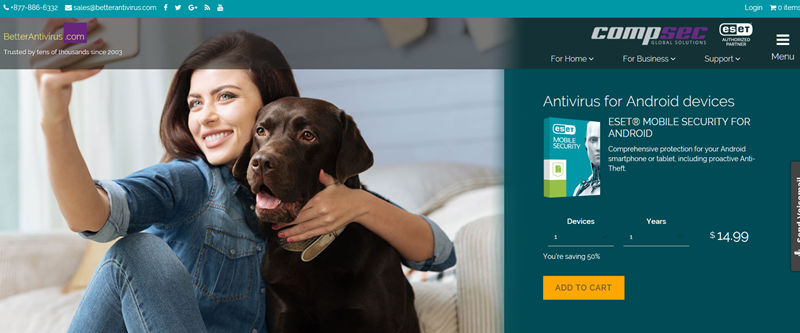How to Activate your ESET Windows home product (10.x)
This video demonstrates how to activate your ESET Windows home product. Steps: 1. Open your Windows ESET product. 2. Click Help and support → Change License. 3. Type, or copy/paste, your ESET-issued License Key into the License Key field and then click Activate. Make...
Google Patches Critical Android Vulnerabilities in July Update
Google has quietly pushed out it’s July update for Android and 11 of the patches that come in the update are rated as ‘Critical’ – meaning they allow remote code execution and/or privilege escalation. What does that mean? They were bugs which...